What is MAC: Explanation
What is a MAC address
MAC address stands for Media Access Control.
Each network card has a physical static address assigned by the card manufacturer called MAC address.
The MAC address is used between the devices to identify each other and to transfer packet to the right place.
Each packet has a source MAC and a destination MAC address.
This address is also known as the hardware addresses. They uniquely identify the adapter on LAN.
The MAC address are 12 bit hexadecimal number. It is written in the following format.
MM:MM:MM:SS:SS:SS
The first half of the MAC (24 bit) contains the ID number of adapter Manufacturer.
The second half (24 MORE BITS) of a MAC address represents the serial number assigned to the adapter by the manufacturer.
How to find your MAC address
- On Windows: Open the command prompt and enter the following command
here is the image
- On linux: Open the terminal and give the following command
IF you want to find who is the manufacturer of you network card then using the following ways retrieve the MAC address of the network card.
Go to this address . Now paste the first six digit of you mac address and click on Lookup.
IT will show you the maufacturer.
lets take an example.
In the above image of Ubuntu the MAC address is 08:00:27:62:bf:e1.
Now paste the first six digit of this on the given box like this 080027.
Now it will show you the vendor of the card.
Hope you enjoyed it more is coming soon.
Thanks
Jitendra K Singh (Team Computer Korner)
Feel Free To Leave A Comment If Our Article has Helped You, Support Us By Making A Small Contribution, Thank You!


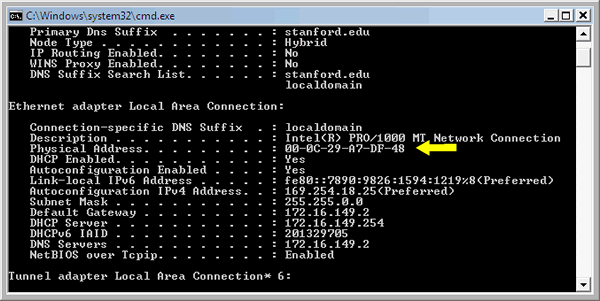
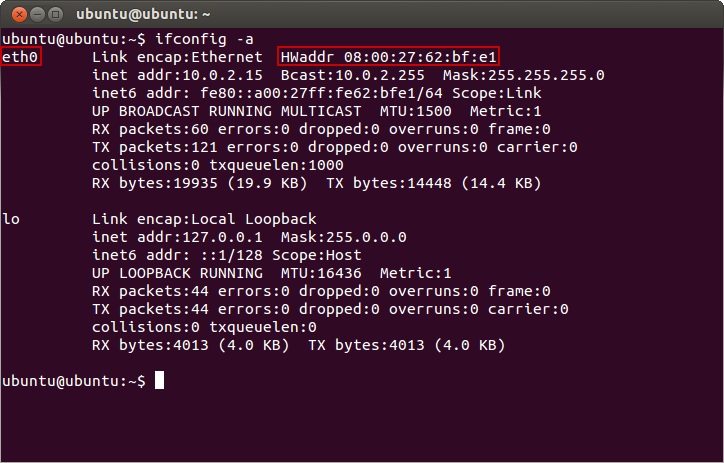
0 comments: