UA-Tester - Information Gathering Tool | Tutorial | Backtrack 5 R3
 |
| UA-Tester - Information Gathering Tool | Tutorial | Backtrack 5 R3 |
Introduction
UA-Tester is designed to automatically check a given URL using a list of standard and non-standard User Agent strings and provides us valuable information for how websites respond to certain browsers, bots or tools.
This tool is written in Python by Chris John Riley.
Procedure
How to open it:-
- Goto, Backtrack >> Information Gathering >> Web Application Analysis >> IDS IPS Identification >> ua-tester or you can also open it through Terminal by opening this directory cd /pentest/enumeration/web/ua-tester.
How to use it:-
- There are many available options to use it, but in this tutorial we will only explain the limited numbers of options.
Example 1
- ./UAtester.py -u <url>
- -u is used to denote url.
Example 2
- Scanning a website, using particular user agent.
Note:- In this tool, there is only 6 user agents are available, these are listed below:-
- (M)obile
- (D)esktop
- mis(C)
- (T)ools
- (B)ots
- e(X)treme
- Usage, ./UAtester.py -u <url> -d BC
- BC is used denote user agents, B denotes Bots and C denotes misc.
Example 3
- Usage with verbose mode,./UAtester.py -u <url> -v
- -v is used to enable verbose mode.
============================================================================
If you have your own user agents list, then you can use it by using f option [f is used to denote address of the file].
For Example:- ./UATester.py -u www.example.com -f ./<file address.txt>.
I hope this article have helped.

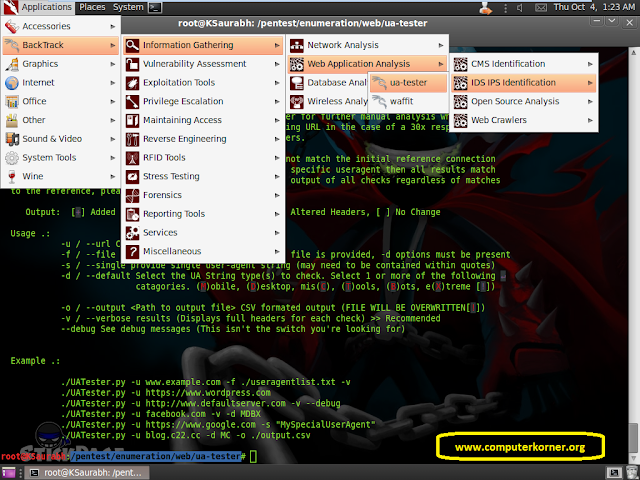



nice
ReplyDeletethnx
ReplyDelete