CyberROAM Auto Connector
A small Python Program for Windows users to auto login into CyberROAM network.
Coded By: Subir Sutradhar
This is coded for my personal use, in my work place, as i had to Login to network, every now and then, so this will spare me from that task of manually login in everytime it disconnects. This might be helpful for other system administrators or network administrators, hence sharing it.
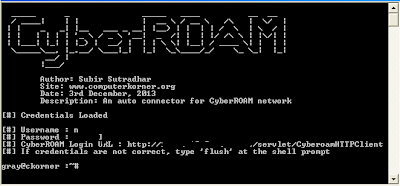
Note: Antivirus may warn as suspicious process.. Do not download if you have doubts.
Online Scan Result : Click Here
Download Link : Click Here
Usage Steps:
1. Enter the username
2. Enter The password
3. Enter The Login URL
This can remember the credentials for using next time
Next, you will get the shell prompt, just type "connect" and minimize the window
To disconnect press CTRL+C, and to close type "exit"
Note: if you choose to remember the credentials, and later if you want to change the settings, at the shell prompt type, flush, and restart the application.
Download Link : Click Here
Comment Below, for Any BugsFeel Free To Leave A Comment If Our Article has Helped You, Support Us By Making A Small Contribution, Thank You!
Coded By: Subir Sutradhar
This is coded for my personal use, in my work place, as i had to Login to network, every now and then, so this will spare me from that task of manually login in everytime it disconnects. This might be helpful for other system administrators or network administrators, hence sharing it.
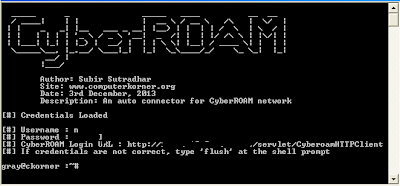
Note: Antivirus may warn as suspicious process.. Do not download if you have doubts.
Online Scan Result : Click Here
Download Link : Click Here
Usage Steps:
1. Enter the username
2. Enter The password
3. Enter The Login URL
This can remember the credentials for using next time
Next, you will get the shell prompt, just type "connect" and minimize the window
To disconnect press CTRL+C, and to close type "exit"
Note: if you choose to remember the credentials, and later if you want to change the settings, at the shell prompt type, flush, and restart the application.
Download Link : Click Here
Comment Below, for Any BugsFeel Free To Leave A Comment If Our Article has Helped You, Support Us By Making A Small Contribution, Thank You!

0 comments: